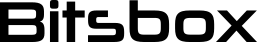Categories
- Bargain Corner
- Batteries & Holders->
- Cable/Wire->
- Capacitors->
- Circuit Protection->
- Component Kits->
- Connectors & Leads->
- Crystals & Resonators
- Data Cables
- Electrical
- Enclosures->
- Fans
- Gift Certificates
- Hardware->
- Inductors->
- Maker Modules
- Motors
- Optoelectronics->
- Potentiometers->
- Project Kits->
- Relays & Solenoids
- Resistors->
- Semicon. Hardware->
- Semiconductors->
- Sensors & Transducers->
- Storage->
- Switches->
- Tools->
- Transformers & Power Supplies->
- New Products ...
- Featured Products ...
- All Products ...
IR Remote Demo
Remote Control LED Operation
The following was used to test the function of the IR remote kit, ST071.
It uses a Funduino Uno (M009) to decode the infrared transmissions and light red, yellow and green leds in response only to presses of keys 1, 2 and 3 respectively on the remote control keypad. A press on the key marked CH turns off any lit led.
The circuit arrangement is as shown below:
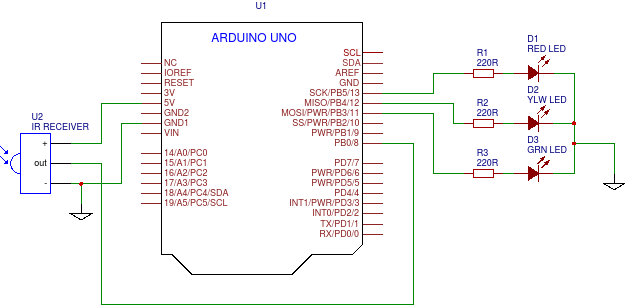
Sample code:
#include <IRremote.h>
const int RECV_PIN = 8; //IR input pin
const int RED = 13; // Red led output
const int YELLOW = 12; // Yellow led output
const int GREEN = 11; // Green led output
IRrecv irrecv(RECV_PIN);
decode_results results;
void setup()
{
pinMode(RED, OUTPUT);
pinMode(YELLOW, OUTPUT);
pinMode(GREEN, OUTPUT);
Serial.begin(9600);
irrecv.enableIRIn(); // Start the receiver
}
void loop()
{
if (irrecv.decode(&results))
{
Serial.println(results.value, HEX); //show code received.
switch(results.value)
{
case 0xFF30CF: //hex code key 1
digitalWrite(RED, HIGH); //light RED
break;
case 0xFF18E7: //hex code key 2
digitalWrite(YELLOW, HIGH); //light YELLOW
break;
case 0xFF7A85: //hex code key 3 //light GREEN
digitalWrite(GREEN, HIGH);
break;
case 0xFF629D: //hex code key CH
digitalWrite(RED, LOW); //turn all off
digitalWrite(YELLOW, LOW);
digitalWrite(GREEN, LOW);
break;
}
irrecv.resume(); // Receive the next value
}
}
Shopping Cart [more]
Your cart is empty.
Your IP Address is: 18.189.170.17